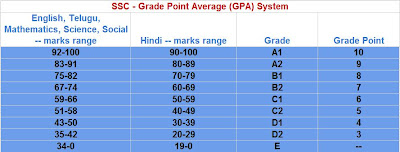Best Laptop to buy in 2020
Analyze your budget and Requirements
Today I'll be guiding you on how to choose the best laptop under your budget segment. A lot of them ask What is the Best Laptop Under 30K - 40K - 50K! Always analyze your requirements. Some of them just wanted to watch Movies, Play games or Just for Coding!A lot of them DM me to tell the model number! I mean its not right the way! Never go by the decision of someone. Before buying perfectly analyze what is available under your budget. Also, make sure you exceed your budget limit by 1K - 2K. So that you don't miss out on the best deals.
Important Steps to take care Before Buying.
1. Never go by the name of Brands! People think Dell, Lenovo are the only best brands. Yes, it's true but not NOW!!! Previously it used to be in terms of standards and services. But now majority of the brands provide good service and quality.
2. When you are buying a laptop make sure you buy the standard version. Because laptops are like a one-time investment. generally, people use one laptop for at least 4-5 years. If you buy a good laptop then it can match up with the upcoming generations.
Enough of gyaan!!!
3. CPU: Choose Best Intel Graphics. The hierarchy goes like i9,i7,i5,i3. While the i9 is top variant and i3 being the least. If you are buying in 2020 you can consider i9 and least i5.
4. OS: Always make sure you are getting Free Licenced version of Windows. People don't really check which OS it is. The Ubuntu variants cost a bit low than the licensed Windows ones. There are DOS Laptops sold where you don't get any pre-installed OS.
5. MEMORY: Always make you have SSD. SSD's are super fast. There is no point of having 1TB HDD without SSD. SSD with HDD is the best combination if you can't afford 1 TB SSD. If SSD is costing you more and your laptop has M(dot)2 Slot then you have an option of buying externally and using it. Make sure your OS is installed on SSD so that the performance is super fast.
6. RAM: "There is a misconception that higher the ram higher the speed". No, it's NOT. 8GB Ram with SSD == 16gb ram with HDD!
7. GRAPHICS CARD: Always choose Nvidia! Its a very good Graphics Card. A minimum of 2 GB is enough for a student. (Nvidia > AMD ). Under 50K you can expect at least 2GB Nvidia 1050ti.
8. BATTERY: Most of the gaming laptops don't give more than 4 hours. If the battery is the only priority then choose Apple.
9. BEST DEAL: When you want to buy a laptop make sure you visit the store. Because sometimes they are cheaper than the online price. Also when you buy in-store you get Discounts & Goodies. If you feel the price is less on Online then choose that. Why to lose money? You have an option of negotiation.
10. SORT: Make a list of 2-3 Laptops which fits your requirements and then sort it accordingly.
About Gaming Laptops
I've been using gaming laptop Asus Fx553vd. It is one of the best investments I have made.
The reason I bought a gaming laptop is it can perform any critical task. Like I used to work on Machine Learning where it used to run seamlessly. Also, mechanical keyboards are worth mentioning. Literally, you can bang on them to get the feel of the keyboard. The only downside of having a gaming laptop is charging. But I am okay with it. For Programming its no doubt the best laptop that one can have. I upgraded my laptop with SSD ever since then it is no more a beast its a super beast. Also, Asus Service is good they treat their customers with utmost priority.
PS: I've Changed my entire Laptop Couple of times !!! Just to get that vibe of new laptop
This is my genuine review and suggestion to everyone who wants to buy a good laptop! If you like this article please do share !!